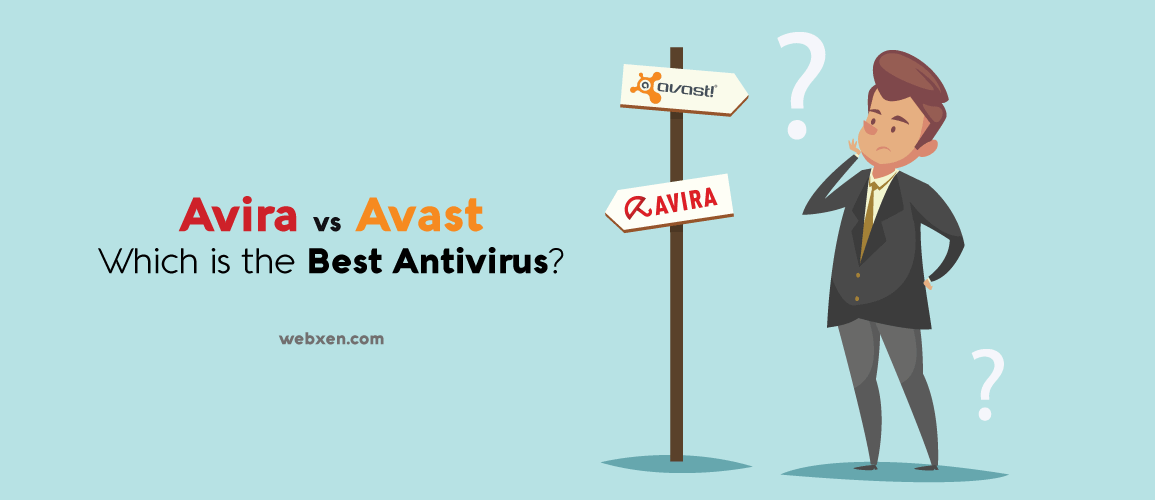The importance of protecting your data and information while surfing the internet in this day and time cannot be overemphasized. Along with the many benefits of the internet, there are bad sides to its use as well.
The internet and by extension, its users are vulnerable and often fall victim to hackers who constantly develop software that can attack, infect, corrupt or steal user data (viruses, ransomware, and malware). Antivirus software and malware protectors help to constantly fight off these attacks and with success; thus compelling internet users all over the world to see the need for IT Security Software.
However, the question of which software is better and for what purpose continues to prompt comparisons such as this one.
This blog post seeks to compare Avira vs. Avast, both of which are high-quality IT Security Software. We understand that most users would appreciate an expert’s review before they decide to purchase IT Security Software and we are glad to be of help. However, it is important for users to understand that almost no software service offering security would be the perfect solution that can solve every need in all business types and industries. Hence, while Avira might work for some, Avast would work for others.
Also Read:
This Avira vs. Avast comparison would compare both software in the categories of security, user interface, pricing plans, features, and more technical details.
So let’s get right into it!
Avira vs Avast – Free Features Overview
Both Avira and Avast offer free versions of their IT security software to internet users and while the paid version works better and protecting user systems and devices, the free version also provides layers of protection for users who opt for either software.
When it comes to advanced tools and features such as HNS for the purpose of scanning of the router vulnerabilities, or the Software Updater for checking outdated software or even Browser Cleanup that helps scan browser extensions, Avast certainly trumps Avira. While the fact that Avira is solely an antivirus, serves its intended purpose for users, Avast tends to offer more feature and tool value to their customers.
In the latest version of Avira and Avast, users can easily create and use a bootable disc that cleans the PC when it doesn’t start. The distinct feature that Avira has that is not available in Avast is the Windows Firewall management.
Avira vs Avast – Pricing
While both IT security software are free, the best part about opting for Avira is that while Avast requires registration to activate the product, Avira is free to download, and use by any one – no registration required!
Avira vs Avast – System Resources
Sometimes installing an antivirus or malware protection software on your device can cause more harm than good. You may find that the antivirus would affect your systems boot time, CPU usage and disk operations, thus making your system slower or lag. This is why it is important to compare the impact of Avira vs. Avast on the resources of your system.
The impact that each software has on your PC can be measured in two ways:
- Time taken for PC to boot into the Windows desktop with the Avast or Avira installed
- PC Performance when the Avast or Avira software is installed
The lesser time it takes for the PC to boot when any software is installed, the better. When a couple of tests were run with Avira Free Antivirus installed, it took an average of 28 seconds to load the Windows desktop. On the other hand, Avast took an average of 30 seconds for the same test. Based on the results of these tests, Avira loads faster than Avast.
When testing for PC performance in a plethora of areas, Avira comes out on top again scoring 2147 points of a possible 2156 performance points, Avast, on the other hand, scored 2,138 points.
Based on these test, Avast is more likely to ramp up your CPU and disk usage, thus causing your PC to lag.
Avira vs Avast – Security
Ultimately, the essence of installing Antivirus Software is to ensure Internet and PC Security.
While both Avast and Avira provide adequate virus protection in their free version, Avira does not quite have the ability to detect the more complex threats that internet users are vulnerable to today.
Research and tests conducted show that Avast is more likely to detect and eliminate 22% more threat than Avira.
Avast also offers its users the DeepScreen feature. This feature enables Avast automatically create a safe sandbox environment to quarantine unknown files till it determines if they are malicious or not whether or not.
The free version of Avira does not quite have the same internet and PC security that Avast does.
Avira vs Avast – User Interface
As a general rule of thumb, the user interface of any software should give users easy one-click functionality. An interface that is too busy is too complex – regardless of the number of functions it has!
Avast offers its users a simple, nice and very clear to understand interface. For running the scan, you need to click only one button and Avast will run its entire seven scans.
Avast scans for: outdated software, viruses, compatibility, router issues, security issues of add-ons of the browsers and weak passwords. Clicking the green button for “UPGRADE” (or “ACTIVATE”) would take you to a tabular comparison of both Free and paid Avast products so you may decide to buy the paid version for better safety.
Avast has a very large interface of 1010 x 674 pixels. This means the software interface would not load on 800 x 600-pixel screens. If your screen is 1024 x 768 pixel, opening Avast would take up just about every screen space.
User interface of Avira is similar to a Windows application. On the first sight, the interface is comparatively busier with lots of buttons and settings.
The main action on the screen is the “Upgrade Now” button which redirects users to the up-sell page. With most of the boxes in the Avira interface disproportionate to other, it is safe to say it is not properly aligned.
The user interface comparison of Avira vs. Avast, sees the latter come out on top.
Avira vs Avast – Localization / Translations
Imagine having a bodyguard who doesn’t understand your language and you don’t understand theirs either!
Your antivirus has to speak your language, because how else would you tweak or modify the functionality to suit your needs – and the manufacturers of Avast and Avira understand this.
While Avast offers more languages, both Antivirus programs are available in a plenty of possible client languages.
Avast languages offers 46 languages: Arabic, Bengali, Belorussian, Bulgarian, Catalan, Chinese (simplified), Chinese (traditional), Croatian, Czech, Danish, Dutch, English (United States/United Kingdom), Estonian, Finnish, French, German, Greek, Hebrew, Hindi, Hungarian, Indonesian, Italian, Japanese, Korean, Latvian, Lithuanian, Malay, Norwegian, Persian, Pirate talk, Polish, Portuguese (Brazil/Portugal), Romanian, Russian, Serbian, Slovak, Slovenian, Spanish, Swedish, Thai, Turkish, Ukrainian, Urdu and Vietnamese
Avira offers 12 languages: English, German, French, Spanish, Italian, Dutch, Portuguese, Turkish, Russian, Japanese, Chinese (simplified), Chinese (traditional)
While you can easily choose your language in Avast, Avira does not let you make this choice. The language is automatically detected based on your system settings.
In this Avira vs. Avast comparison, Avast outshines Avira.
Avira vs Avast – System Requirements
Most of the computers in use today would work well with both products, as no special requirements are there for both programs to be installed.
System Requirements for Avast Free Antivirus 2017
- Supported OS: Windows 10 / 8.1 / 8 / 7 SP1 or higher / Vista / XP SP2 or higher (any Edition, 32-bit or 64-bit)
- Memory: 256 MB RAM or higher
- Processor: Intel Pentium 4 / AMD Athlon 64 or higher
- Space: 2 GB of free hard disk space
PS: Windows 95 / 98 / ME / 2000 / Server cannot have the Avast Free Antivirus 2017.
System Requirements for Avira Free Antivirus 2017
- Supported OS: Windows 10 / 8.1 / 8 / 7 (any Edition, 32-bit or 64-bit)
- Memory: 2 GB RAM
- Processor: Intel Pentium 4 / AMD Athlon 64 or higher
- Space: 2 GB of free hard disk space
PS: Windows 95 / 98 / ME / 2000 / Server cannot have the Avira Free Antivirus 2017.
So let’s put our thoughts together in a tabular comparison and come to a calculated conclusion of what software is best for what purposes.
Here’s a comparison of Avira vs. Avast tools features in their free versions.
Avast Avira
| Web Browsing Protection | Yes | Yes (via extension) |
| Bootable Rescue Disc | Yes | Yes |
| Anti-Virus, Anti-Spyware, Anti-Malware, Anti-Rootkit | Yes | Yes |
| Silent/Gaming Mode | Yes | No |
| E-mail Client Protection | Yes | No |
| Home Network and Router Security | Yes | No |
| Scan Outdated Software | Yes | No |
| Cleanup Unwanted Browser Plugins | Yes | No |
| Firewall Management | No | Yes |
| Free use without registration | No | Yes |
| Boot-time (Windows) | 30 sec. | 28 sec. |
| Performance Test Score | 2,138 pts. | 2,147 pts. |
| Installer Size | 5 MB | 5 MB |
| Pricing | Free | Free |
CONCLUSION
Both the Avast and Avira free products have their advantages and disadvantages. While Avira is a more straightforward product with very simple features yet a good level of protection. Avast also offers great protection but with lots of extra features to go.
We like to stay objective by saying you should check out the tabular comparison above and decide what’s best for you. However, our subjective suggestion would be Avast.