Among much known WordPress errors which users face, WordPress Memory Exhausted Error is one of the most common errors. If you are seeing this error on your WordPress website, then this is because the PHP memory limit set in your WordPress is not enough for your website to perform the tasks which you are performing. This “WordPress fatal error: allowed memory size of 67108864 bytes exhausted” can be solved easily by increasing PHP memory limit.
What does WordPress Allowed Memory Exhausted Error Means?
This error means that your WordPress do not have enough memory to perform the tasks which you are trying to execute. When your WordPress needs more memory as compared to its allocated memory, it will display this error.
Fatal error: Allowed memory size of 67108864 bytes exhausted (tried to allocate 2348617 bytes) in /home4/xxx/public_html/wp-includes/plugin.php on line xxx
This WordPress php memory limit error can be easily resolved by increasing the PHP memory limit in wp-config.php file of your WordPress installation.
Increase WordPress PHP Memory Limit
In order to increase WP memory limit, you need to edit wp-config.php file which is located in the root directory of your WordPress installation. If WordPress is installed on your main domain (like www.example.com) then wp-config.php file will be located in the public_html folder of File Manager in your hosting control panel (cPanel). You can access and edit this file through cPanel or using an FTP Client (like FileZilla).
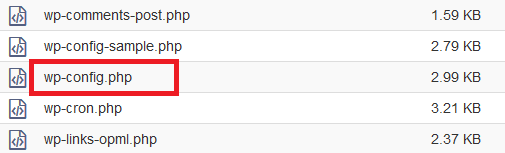
Now search for the below line in your wp-config.php file:
/* That’s all, stop editing! Happy blogging. */
Now, copy and paste the below line of code just after that line, as shown in the screenshot.
define( ‘WP_MEMORY_LIMIT’, ‘256M’ );

This code will now increase your WordPress PHP memory limit to 256MB. After saving the wp-config.php file you can now visit your website to see if the error has been resolved or not. In most cases this simple method should resolve the issue.
But in case that you are still seeing this WordPress fatal error: allowed memory size of 67108864 bytes exhausted, then it is because that your web hosting provider is not allowing to increase the WP memory limit by WordPress. In this case, you need to ask your web hosting provider to increase the PHP memory limit for your account.
